
 Upload your own Image
Upload your own Image
Hello,
I just wanted to follow up on if the feature of uploading your own image is available now. I tried to look for it on my own, but could not find it. Thank you in advance for your help.

Hello Hanna,
Adding you own image to a presentation is a useful feature available in Voki Presenter.
See below screenshot.
I hope this helps.
If I misunderstood your question - please clarify.
Best regards,
Gil
The Voki Team
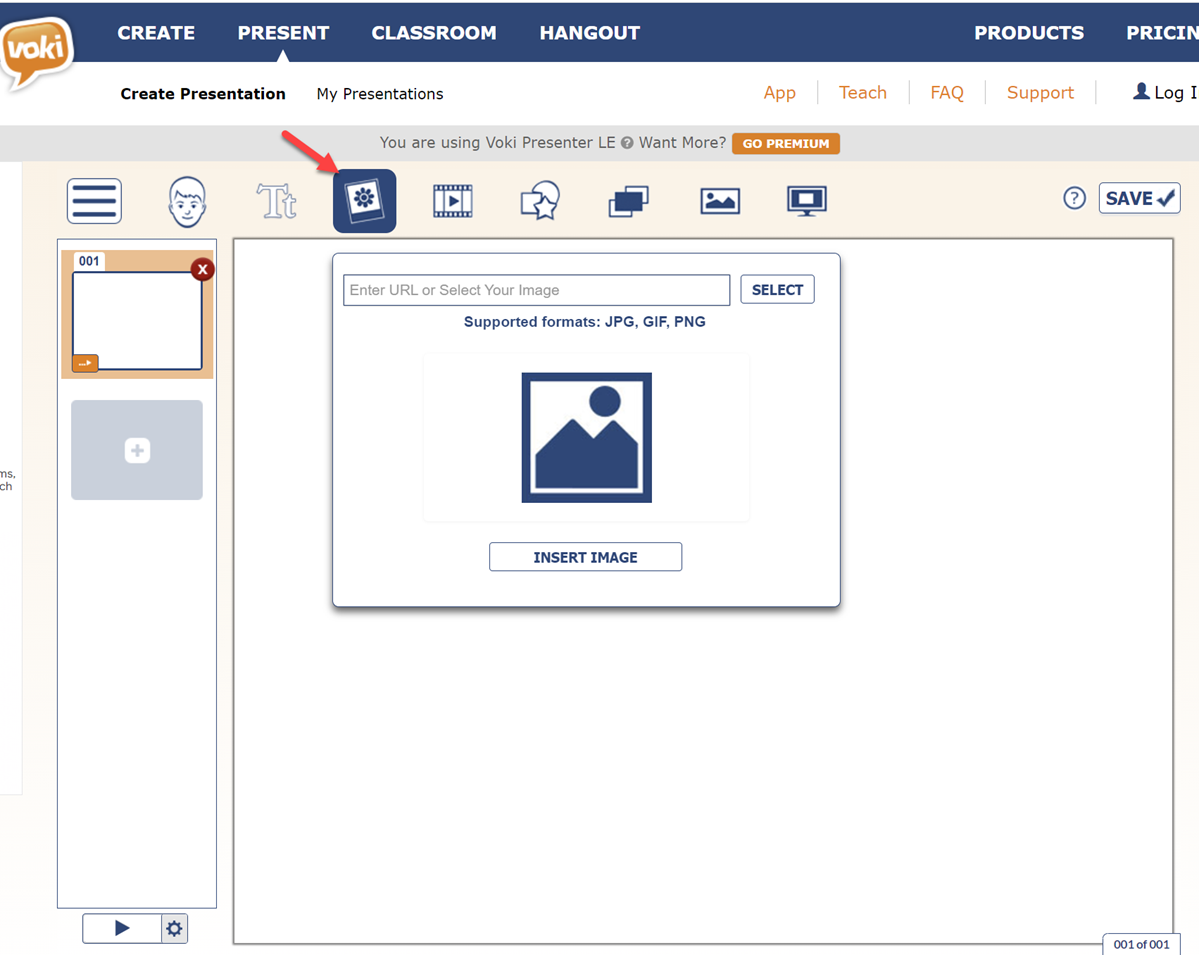

 How do I Insert image on the page-it not be a back ground images that takes up the whole page-how can I add a second voki to a page
How do I Insert image on the page-it not be a back ground images that takes up the whole page-how can I add a second voki to a page

 Voki Presenter - Cannot edit text or move items on the screen
Voki Presenter - Cannot edit text or move items on the screen
I recently signed up with the $39 subscription. I have read all the instructional materials. I am able to make vokis fine and drop them into a presentation. I can change backgrounds. However, I am unable to move any object on my screen with a mouse. I am also unable to see any TEXT TOOL BAR when selecting the T to insert a text. Every time I click the T i get another "TEXT" but I am unable to change or move it.

Hello!
We're not seeing these issues. As a first step - and before investigating this further, I would suggest clearing your browser cache & cookies.
Here are simple instructions - https://www.refreshyourcache.com/en/home/
Sometimes old code get's mixed in with the new due to the browser's habit of caching portions of it. This can cause unexpected problems especially when updating or upgrading.
If you still see a problem after clearing your cache, please let me know & we will look into it further.
Best,
Gil
The Voki Team

 Can I sell voki presentations on teachers' resources websites?
Can I sell voki presentations on teachers' resources websites?
Can I sell my voki presenter presentations on teachers' resources websites?

 url copies earlier version on presenter
url copies earlier version on presenter
I have creater my voki on presenter and then I went back to change it, I deleted some slides and changed some others and saved it. Now the version that appears on my dashboard and plays when I clik on it on the dashboard is the new one but when I try share,to copy it on my website, it gives me an url to the old version. Am I doing something wrong?

Hi Elina,
To answer your question: It should not take any time for the URL to be updated when you save a presentation.
I'm glad you were able to resolve. But we are still unclear about what happened. Our support engineers ran through the scenario you described and were not able to recreate a problem.
If you (or anyone else) could clarify how to reproduce the problem, we would be happy to look into.
Best regards,
Gil

 How can I use a previously made Voki image in a Presenter presentation?
How can I use a previously made Voki image in a Presenter presentation?
"How can I use my already-created Voki image in a Presenter presentation"?
It will be very time consuming to have to re-create my same Voki avatar each time I make a new presentation!
If this is not yet possible then I would like to suggest being able to save avatar "templates" without audio.

 Voki speaks on each slide?
Voki speaks on each slide?
Is it possible to have a my voki that I created for a presentation, talk text on each slide? I want the voki to speak the slide content or an overview that is not in the slide.
 Help with Voki presentaion
Help with Voki presentaion
I try to use already made voki characters and they are not showing up
What do I do?
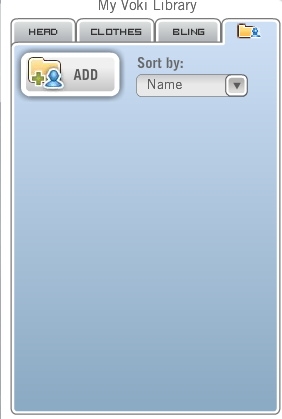

Most likely reason for the problem:
You might not be logged in
Or - you were not logged in when you previously saved your characters to the library
Or - you are logged in now as a different user than you were when you saved the characters to the library
If none of the above seems likely - please send us a note to support@voki.com and we will look into it further.
thanx,
Gil

 NEED A LITTLE HELP
NEED A LITTLE HELP
Hello everybody!
Ok. Going to be getting an annual license for Voki Presenter and have some questions here.
So here is my first question. I know that Voki is used mainly for presentations. But has anyone actually used it for a full-length animated film??
Asking because I am creating an animated film that takes place between 1965 and 1968. The film is called "The Wandering Musician" and it is a fictionalized account of the life of Jim Morrison of the Doors and goes along with a novel that I am working on. So ok. As unusual as this sounds {or maybe not so unusual} I will need to create a male voki with either curly or wavy shoulder length brown hair and blue eyes and his eyes should be open wider than they are right now.
I'm not saying that I want a carbon copy. But my voki should look similar to this:
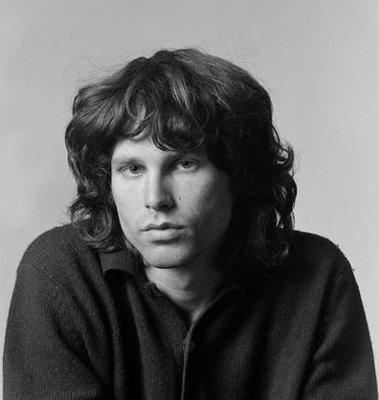
That is a photo of Jim Morrison from around 1967. We were able to get blue eyes and brown hair. But I didn't find his hairstyle in the male section. Can I get something similar once I get the license???
Get back to me on this please,
Thanks!!
Raven
Customer support service by UserEcho




